1. 서론
API 데이터 활용하는거 연습해볼겸
평소에 낚시 재료로 오레하를 만들었을 때
"어떤 오레하를 만들어서 파는 것이 이득인가?"
"낚시 재료로 파는 것과 만들어서 파는 것중에 어떤게 더 골드를 더벌까?"
두 가지 생각을 바탕으로 엑셀에 적당히 만들어서 계산을 하였다.

이 표에서 필요한 데이터는 "낚시 재료 가격"과 "오레하 가격"이다
이 두 가지 데이터를 페이지 접속시 API로 가져와서 계산 후 보여줄 것이다.
2. 개발
2 - 1. 낚시 재료 가격 호출
public JSONObject CallMarketCategories(int CategoryCode) {
try {
URL url = new URL("https://developer-lostark.game.onstove.com/markets/items/");
HttpURLConnection httpURLConnection = (HttpURLConnection) url.openConnection(); // 서버 연결
httpURLConnection.setRequestMethod("POST");
httpURLConnection.setRequestProperty("authorization", "Bearer "+LostarkApiKey);
httpURLConnection.setRequestProperty("accept","application/json");
httpURLConnection.setRequestProperty("content-Type","application/json");
httpURLConnection.setDoOutput(true);
String parameter = "{\n"
+ " \"Sort\": \"GRADE\",\n"
+ " \"CategoryCode\": "+CategoryCode+",\n"
+ " \"PageNo\": 1,\n"
+ " \"SortCondition\": \"DESC\"\n"
+ "}";
byte[] out = parameter.getBytes(StandardCharsets.UTF_8);
OutputStream stream = httpURLConnection.getOutputStream();
stream.write(out);
int result = httpURLConnection.getResponseCode();
InputStream inputStream;
if(result == 200) {
inputStream = httpURLConnection.getInputStream();
} else {
inputStream = httpURLConnection.getErrorStream();
}
InputStreamReader inputStreamReader = new InputStreamReader(inputStream);
JSONParser parser = new JSONParser();
JSONObject object = (JSONObject) parser.parse(inputStreamReader);
httpURLConnection.disconnect();
return object;
} catch (MalformedURLException e) {
throw new RuntimeException(e);
} catch (ProtocolException e) {
throw new RuntimeException(e);
} catch (IOException e) {
throw new RuntimeException(e);
} catch (ParseException e) {
throw new RuntimeException(e);
}
}
카테고리 코드를 매개변수로 넣으면 거래소에서 카테고리에 맞는 데이터를 출력해주는 메소드이다.
낚시 전리품의 카테고리 코드는 90600 이다.
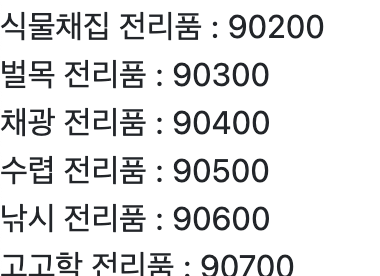
2 - 2. 데이터 변환
거래소에서 받아온 데이터에는 묶음 별 가격으로 되있기 때문에 원할한 계산을 위해
1개당 가격을 만들어서 JSONObject에 넣어준다
public JSONObject CompareFishing() {
JSONObject result = marketApiService.CallMarketCategories(90600);
JSONArray resultJsonArray = new JSONArray();
resultJsonArray = (JSONArray) result.get("Items");
JSONObject tempJson = new JSONObject();
for(int i = 0; i < resultJsonArray.size(); i++) {
tempJson = (JSONObject) resultJsonArray.get(i);
double RecentPrice = Double.parseDouble(tempJson.get("RecentPrice").toString());
double BundleCount = Double.parseDouble(tempJson.get("BundleCount").toString());
double one = RecentPrice/BundleCount;
tempJson.put("one",one);
((JSONObject) resultJsonArray.get(i)).put("one", one);
}
System.out.println(resultJsonArray.toString());
result.put("Items",resultJsonArray);
return result;
}
2 - 3. 출력

2 - 4. 오레하 제작 비용 계산
public double GetMakePrice(JSONObject result, String makeName) {
JSONArray jsonArray = new JSONArray();
jsonArray = (JSONArray) result.get("Items");
double makePrice = 0.0;
int carp = 0;
int pearl = 0;
int fish = 0;
int price = 0;
if(makeName.equals("최상급")) {
carp = 52;
pearl = 96;
fish = 142;
price = 285;
}
if(makeName.equals("상급")) {
carp = 16;
pearl = 64;
fish = 128;
price = 237;
}
if(makeName.equals("중급")) {
carp = 10;
pearl = 40;
fish = 80;
price = 194;
}
JSONObject tempJson = new JSONObject();
for (int i=0; i <jsonArray.size(); i++) {
tempJson = (JSONObject) jsonArray.get(i);
String Name = tempJson.get("Name").toString();
double one = Double.parseDouble(tempJson.get("one").toString());
switch (Name) {
case "오레하 태양 잉어" :
makePrice += one * carp;
break;
case "자연산 진주" :
makePrice += one * pearl;
break;
case "생선" :
makePrice += one * fish;
break;
}
}
makePrice += price;
makePrice = Math.round(makePrice * 100.0) / 100.0;
//System.out.println(makeName+" 제작 비용 = "+makePrice);
return makePrice;
}
앞서 얻은 낚시 재료 JSONObject 데이터와 제작 이름을 매개변수로 넣으면
총 제작 비용을 출력하는 메서드 이다.
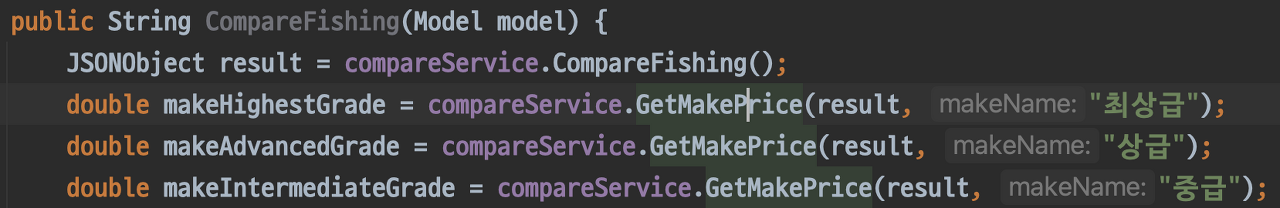

2 - 5. 오레하 가격 호출
다음은 거래소에서 각각의 오레하 가격을 가져온다.
public double GetMarketItem(String itemId) {
try {
URL url = new URL("https://developer-lostark.game.onstove.com/markets/items/"+itemId);
HttpURLConnection httpURLConnection = (HttpURLConnection) url.openConnection(); // 서버 연결
httpURLConnection.setRequestMethod("GET");
httpURLConnection.setRequestProperty("authorization", "Bearer "+LostarkApiKey);
httpURLConnection.setRequestProperty("accept","application/json");
httpURLConnection.setRequestProperty("content-Type","application/json");
httpURLConnection.setDoOutput(true);
int result = httpURLConnection.getResponseCode();
InputStream inputStream;
if(result == 200) {
inputStream = httpURLConnection.getInputStream();
} else {
inputStream = httpURLConnection.getErrorStream();
}
InputStreamReader inputStreamReader = new InputStreamReader(inputStream);
JSONParser parser = new JSONParser();
JSONArray jsonArray = new JSONArray();
jsonArray = (JSONArray) parser.parse(inputStreamReader);
JSONObject object = (JSONObject) jsonArray.get(0);
jsonArray = (JSONArray) object.get("Stats");
object = (JSONObject) jsonArray.get(0);
httpURLConnection.disconnect();
return Double.parseDouble(object.get("AvgPrice").toString());
} catch (MalformedURLException e) {
throw new RuntimeException(e);
} catch (IOException | ParseException e) {
throw new RuntimeException(e);
}
}
날짜별로 데이터가 정렬되어 있는데 편의상 가장 최근(오늘) 날짜의 평균가격을 가져온다.
제작 비용과 비교해야 하기 때문에 각각에 데이터에 제작 갯수를 곱해서 화면에 출력한다.
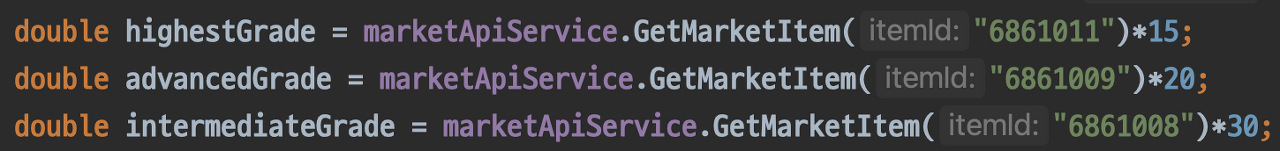
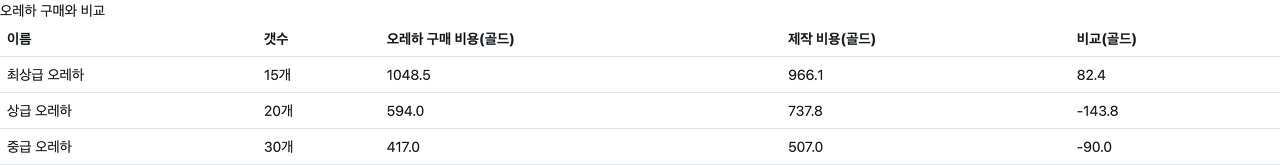
3. 결과 및 후기
프론트단의 전체 화면은 아래와 같다.
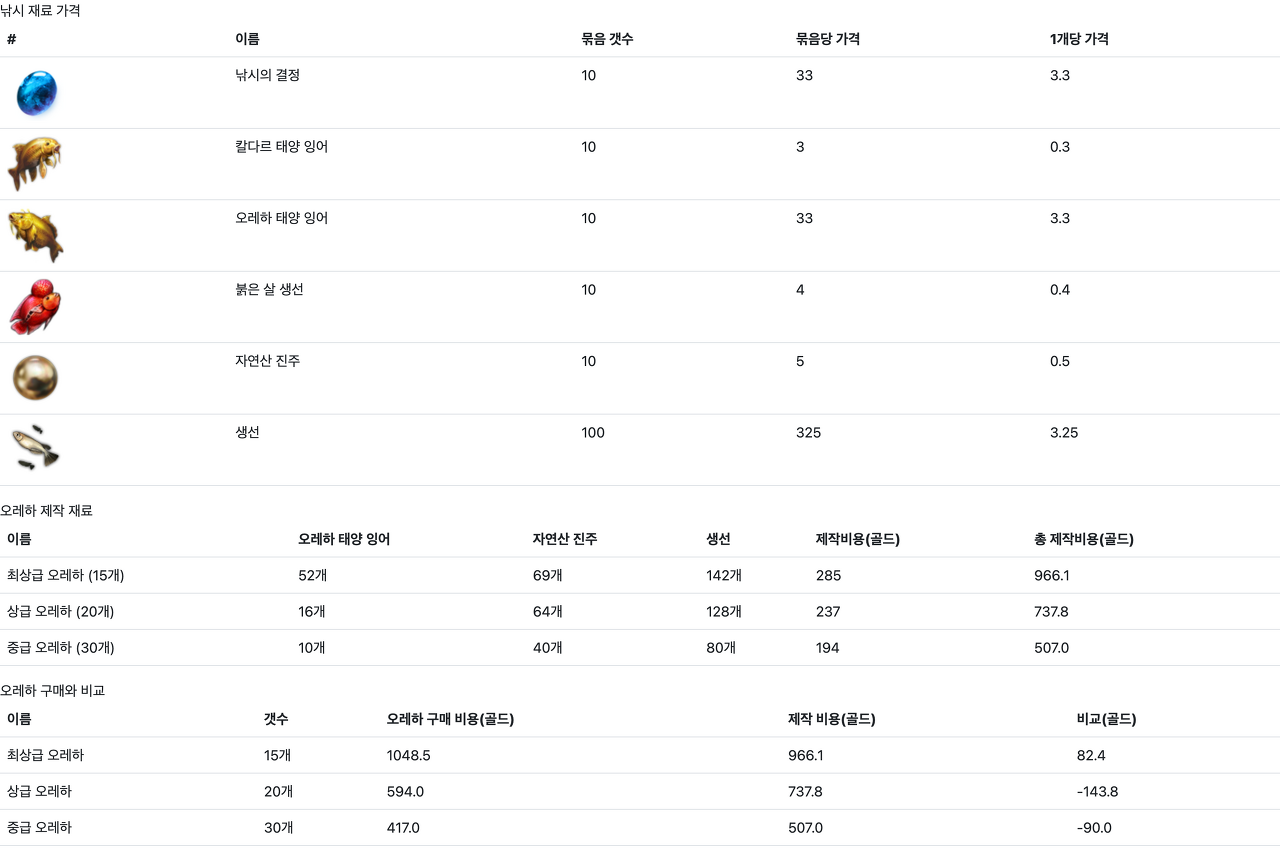
- 대성공이 뜨면 다 이득이긴하다.
- 최상급 오레하는 사는 것보다 제작해서 쓰는게 이득이다.
- 상급과 중급은 만들어서 쓰는 것보단 사는게 이득이고 만들어서 파는 것보단 재료자체를 파는게 더 낫다.
Spring은 아직 익숙치않아서 코드가 난잡해졌는데 계속 개선을 해봐야겠다.
